 About Adobe
About Adobe
If your interested in messing around with photographs and making wierd images, then photoshop is perfect for you!
If you'd like to follow along, makesure you have the app downloaded from creative cloud.

First select create new.
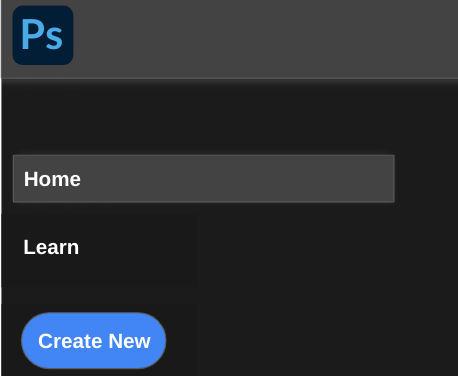
Select the option that says "Default Photoshop Size".
Go back to google chrome, we need to find some images.
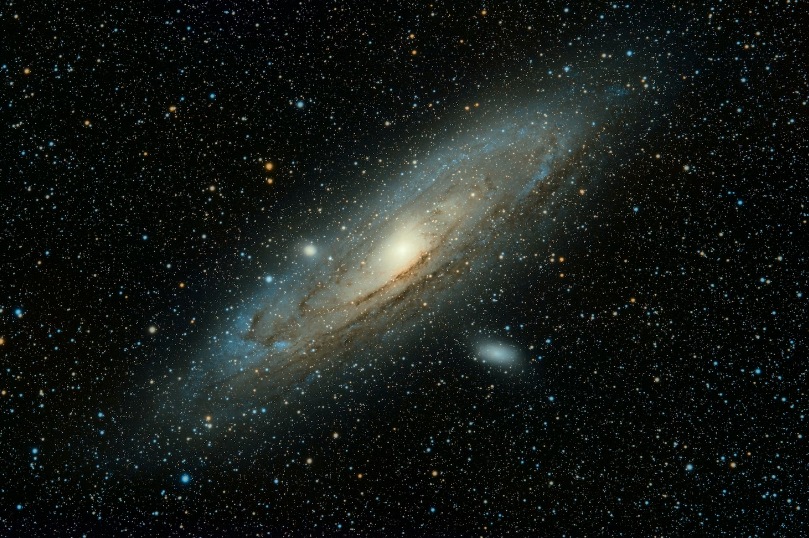

if you want to get these same ones I just searched up "space" and "kid" on unsplash.
unsplash.comBut you can also go to shutterstock
ShutterstockOr pexels
PexelsFirst insert your space image into photoshop.
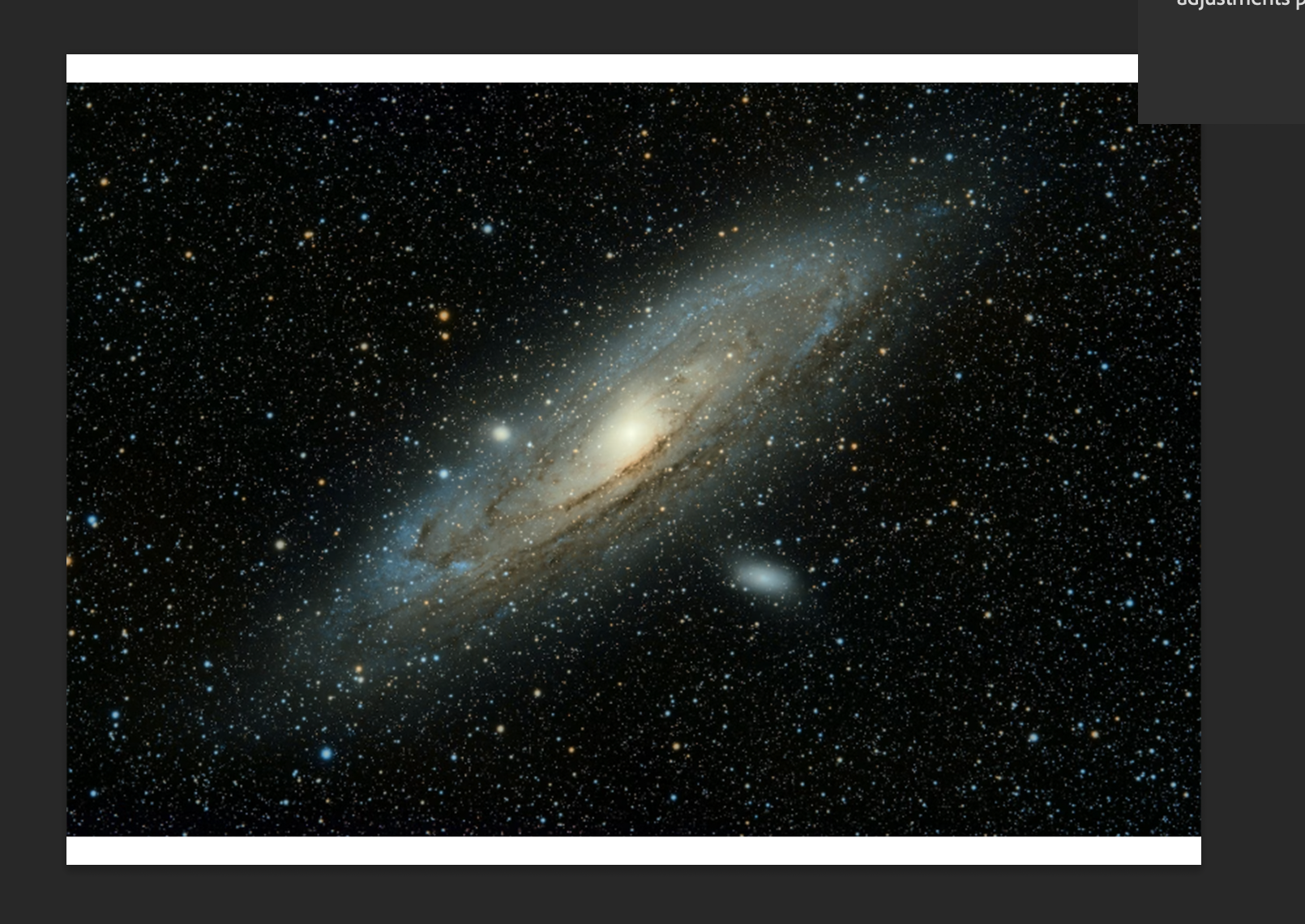
Now insert your kid image.
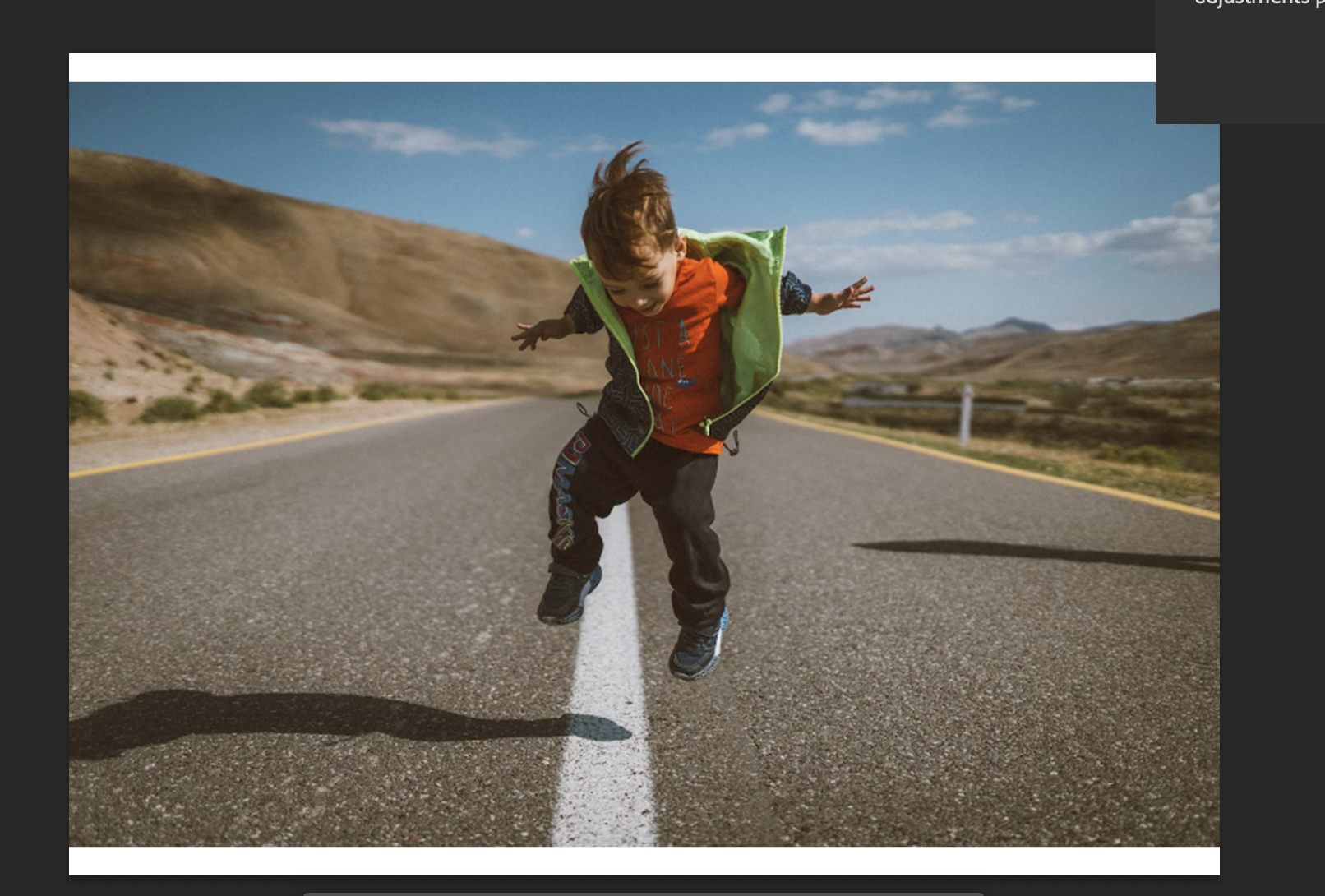
Makesure your layers panel looks like this.
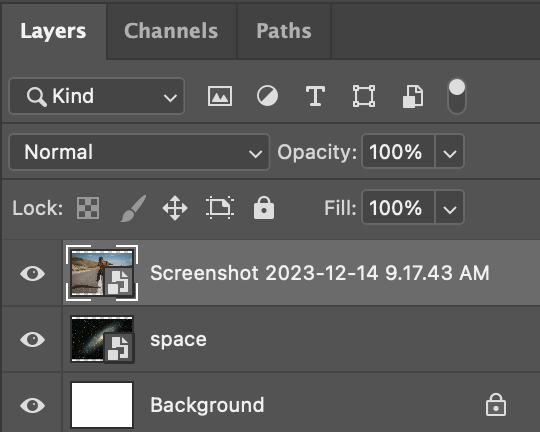
We don't want the hiking trail in the picture so lets remove it.
Makesure the select tool is selected, then click and the kid and press "Remove Background".
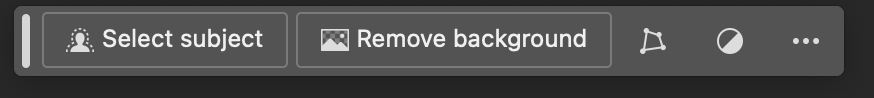

Now your layers panel should look like this:
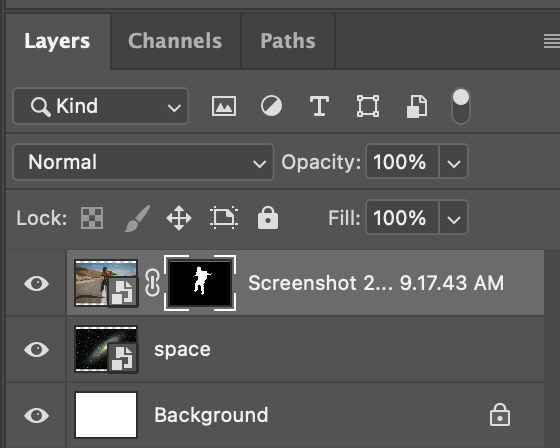
Press ⌘ t, if you want you can shrink the kid, for more acurate sizing. Now hover your mouse near the blue outline of the selection until a curvy double-arrow pops up. click and pull so that the kid lookes like hes floating on his back.
